How To Create A Wordlist On Termux?
How to Creat a Wordlist?
If you are doing a Brute Force attack then first you need to creat a Wordlist.
At first you need to know how to use Termux apk on Android. So see my previous writing on Termux.
So Bruteforce Attack is one of the well known attack. So first You need to download Termux Apk.
- Open Termux App.
Use Command :
$ pip install nano
- Now :
$nano
You will get a interface as shown below!
Now Write whatever you want on this page.
Then Press :
- Ctrl+x
- Press y
- Write file name like - password.txt(as this file will save as Text File)
- Then Press Enter
You will get your Text File ready.
P.S. — Write file extension as .txt . Because we need a text file to to do Bruteforce Attack.
Thank you
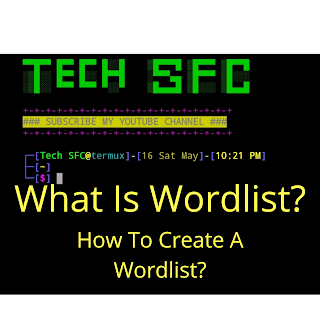





Comments
Post a Comment